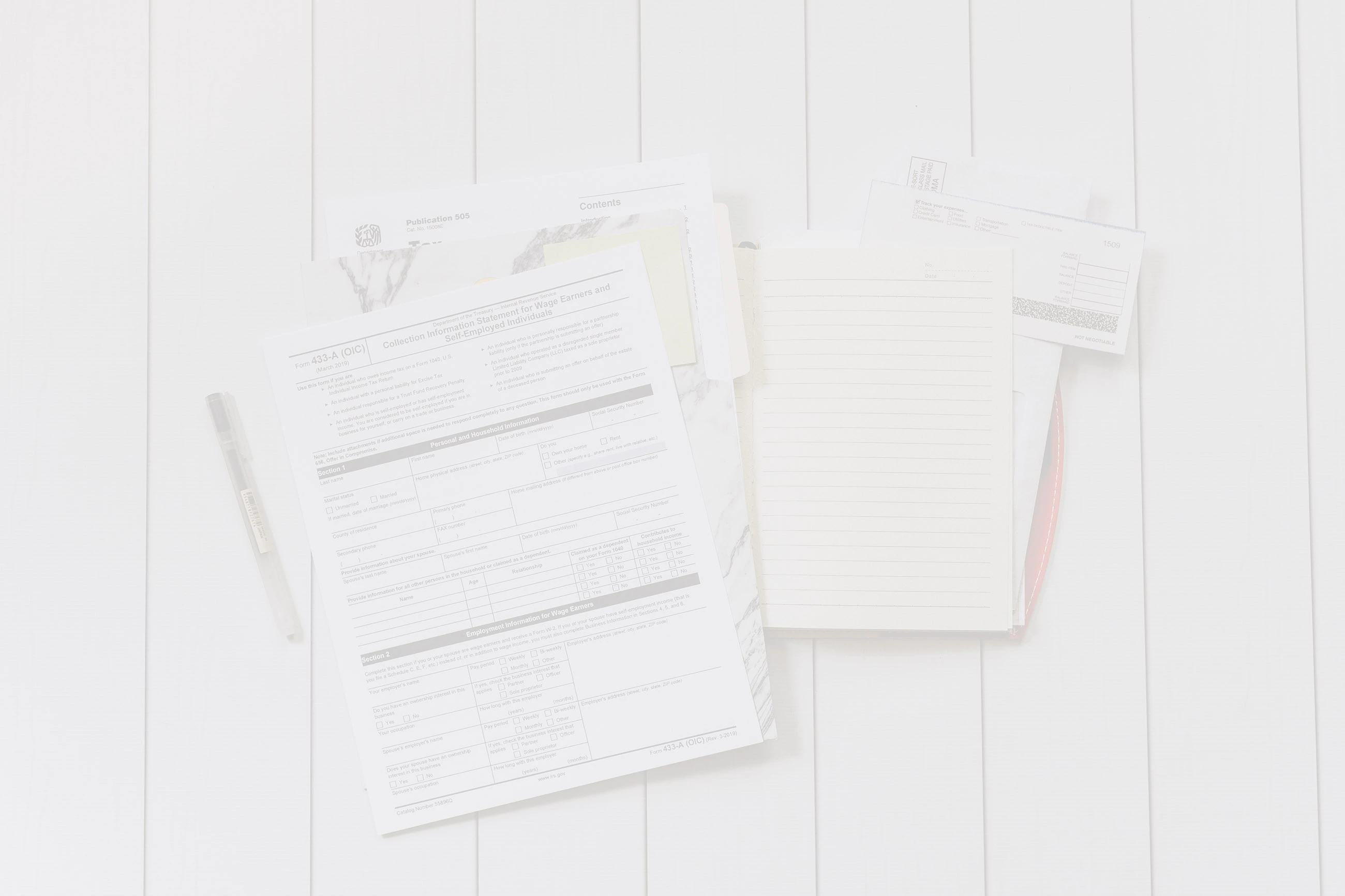
Need To Speak To A Doctor Online? Here Are Some Helpful Tips

In 2020, advancements in technology and a global pandemic have rapidly increased the use of telehealth services such as Prime Medic. Rather than calling your local medical practice, booking an appointment, travelling to the GP (General Practitioner) and waiting in the medical clinic’s waiting room, you can instead speak to a doctor online.
Whether it is via a phone or video conference, having a consultation with an online doctor makes it easy for any Australian to receive professional medical advice and healthcare. For older patients that might not be comfortable with technology or patients that haven’t used an online doctor service before, this process may appear a little daunting – but there is no need to worry.
To ensure your video consultation is as smooth as possible, here are some helpful tips to help you prepare for your online appointment:
Preparing for your phone appointment
- To help your online doctor best understand your situation and the reason for your appointment, you can write down a list of any symptoms you are currently experiencing. This list can be a detailed list or a quick summary with bullet points.
- To ensure that you have gotten the most out of your phone consultation, also write down a list of any concerns or questions related to your condition you may want to ask the doctor.
- If you are needing to speak to a doctor online for the first time about getting a prescription for medication you have been previously taking, be sure to have a bottle of medicine on hand during the appointment.
- To help your online doctor even further, also include the frequency you are taking your medication and any additional supplements you may be taking.
Preparing for your video consultation
- Make sure you have a solid internet connection and access to a laptop, smartphone, desktop computer or tablet device. This will avoid any dropouts or disconnections during your video consultation.
- A great tip is to test out your equipment before the appointment. Is the camera on your webcam connected and working? Is there sound coming out of your desktop speakers? Is your microphone recording sound?
- Another tip is to ensure there is good lighting and your room is well-lit. Test out your camera beforehand and ensure there isn’t a dark shadow covering your face from any bright light sources behind you.
- Before your video appointment begins, make sure you are in a quiet location such as your bedroom or study room with no loud background noises. Be sure to close any nearby windows if there is traffic and other loud noises coming from outside.
By using a telehealth service provider, consulting with an online doctor is an affordable, convenient and time-saving process. Rather than leaving the comfort of your own home, create an account with Prime Medic and talk to a doctor online instead!
Download the Prime Medic app today or explore our website to learn more information about our online healthcare services.

